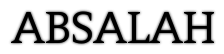What is Docker and how to use the platform?

If you work or want to work in the area of Information Technology (IT), more specifically with development, you know that there are several tools that help in the development of more robust software. Among these tools, one that is recent, but that has been becoming popular among developers, is Docker .
In summary, Docker automates the deployment of applications and facilitates the execution of these applications in isolated environments – called containers. Furthermore, with Docker there is greater flexibility to create and transfer containers from one to another.
Are you curious to know more about this technology and how it can be applied to make your routine easier? Continue reading and ask all your questions about the topic!
What is Docker?
Generally speaking, the term Docker is best known for being an open source platform . Developed in the Go language, the platform is used to facilitate web development and mobile development . Furthermore, the platform also facilitates the publication of these solutions through the creation of isolated environments.
However, the term can also represent the community that works for free to propose improvements to the tool or the company Docker Inc , responsible for maintaining the platform.
What is Docker technology for?
Docker is a tool that allows the virtualization of applications through containers . This means that it is possible to create a virtual version of something like the APIs , and run simulations to test the software independently, in a separate location from the original machine.
But after all, what are containers?
In Docker, a container is an environment isolated from the platform that aims to group all the code and its dependencies while maintaining the standard format and language in which the application was developed.
Containers can run on operating systems such as Linux , Windows and MAC OS, or on cloud storage servers .
From the containers, images are created that gather all the necessary files and information in a single place.
How does Docker work?
The Docker tool uses the Linux kernel and features of that kernel , such as Cgroups and Namespaces , to isolate processes . That way, they can run independently.
That’s why containers are so important. After all, they provide this independence and allow each process to run independently, ensuring more security and better use of the system’s infrastructure.
Additionally, Docker’s image-based deployment model feature makes it easier to share applications and services across multiple environments, not just the container environment. Consequently, deploying the application or software becomes much easier due to the automation of this process.
Docker vs virtual machines
Many people often think that Docker and virtual machines are the same thing. However, it’s not quite like that.
Despite having similar objectives, as both are used to deploy applications in isolated environments, Docker has a more flexible software architecture and applications do not depend on multiple operating systems.
On the other hand, in the virtual machine the processes are more complex since each application needs to load an operating system.
Advantages of Docker
The main advantage of Docker is agility . With this platform, system virtualization can be up to 7x faster than traditional virtualization. In addition, it is possible to configure different environments at the same time, quickly and without system incompatibilities.
But the advantages of Docker don’t stop there. Below we show you other benefits of using this platform:
- Fast deployment: unlike other tools, Docker can be deployed in a few minutes, as containers are easy to transport;
- Modularity: allows only part of the application to be deactivated. In this way, updates and repairs can be made without suspending the full functioning of the program;
- Cost reduction: there is a reduction in software license costs, as fewer operating system resources are required;
- Control layers for image versions: a Docker file is made up of several layers. Whenever anything in the file is modified, or run and copy commands are applied, a new layer is created;
- Reversibility: due to the image control layers, if an error or failure is found in the system, going back to a previous version of the application is a much simpler process compared to other platforms.
Disadvantages
The main disadvantage for those using Docker is that it does not have a data storage option . Therefore, when you turn off the container, you will not be able to access your files again.
Also, Docker works well for administering single containers. When there is a segregation of container applications into different parts, the user may have difficulties dealing with the platform.