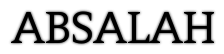Google Ads (AdWords) Remarketing Campaigns: Complete Guide
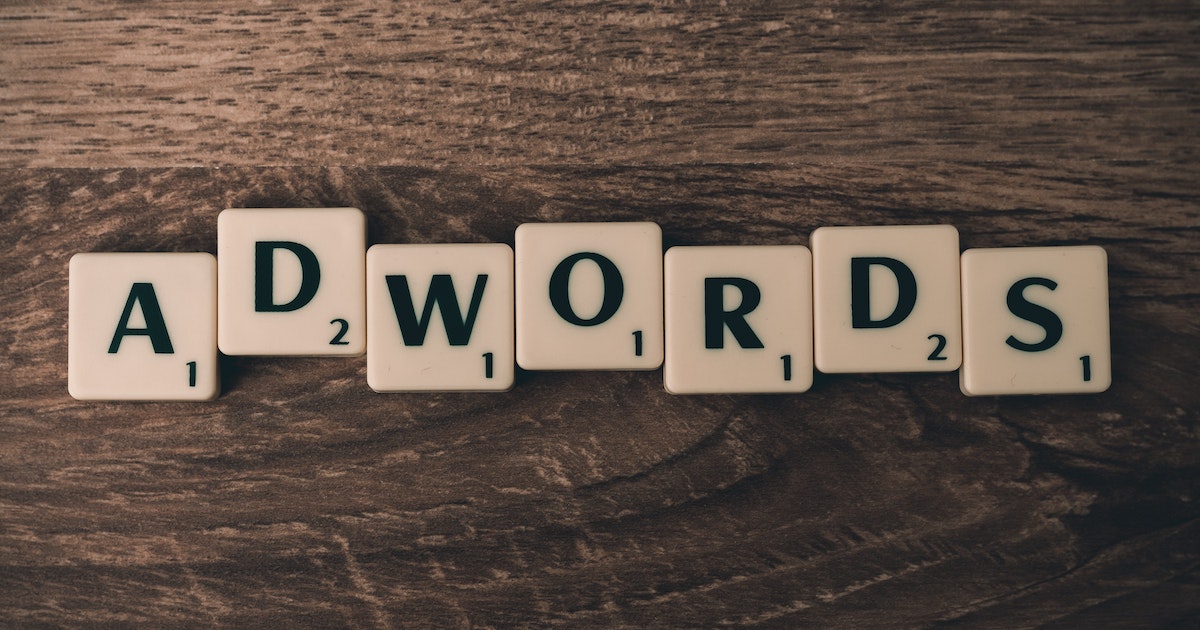
Do you want to create Google Ads remarketing campaigns that work? In this comprehensive guide, you will find out all the types of remarketing that exist and the best strategies that you can implement.
What is remarketing: definition
Google Ads remarketing (or retargeting) is a type of online advertising based on the behavioral targeting of users, which allows insertionists to target an audience that has already visited a website, regardless of their initial traffic source (eg: organic, PPC , social traffic, etc.).
Thanks to remarketing, you can display ads to users who have shown interest in the products you offer by visiting your website or application.
It is an efficient way to reconnect with potential clients while they are browsing the millions of sites and applications available on the net.
When those who visited the site abandon the pages without taking any action (purchase, filling out the contact form, etc.), through remarketing it is possible to reach them again with banners and ad hoc advertisements while they are browsing web to convince them to reevaluate the proposed offer.
How does Google remarketing work?
Online remarketing is a technology based on cookies offered by Google Ads.
Every user who visits your site is tracked and if they don’t contact you, don’t buy or register, they are later recognized, and then they will be shown your ads or banners while they continue browsing the web.
After you add the Google Ads remarketing tags to your website, the users who access it will be added to so-called remarketing lists.
You will then have to define different audience lists depending on the pages visited by users and their recent interaction with your site.
What is the difference between remarketing and retargeting?
The difference between remarketing and retargeting is subtle:
- Remarketing : refers to the tracking of users who have been on your website;
- Retargeting : refers to the tracking of users who have interacted with certain sites of interest.
The benefits of Google Ads remarketing
Only a small percentage of visitors buy a product or request a service on their first visit to a website. Most new visitors don’t convert right from the start.
This seems quite obvious, because the consumer who is preparing to buy online is often very wary of making purchases on an unfamiliar site and is therefore used to:
- do a lot of searches on different sites;
- compare the advantages and disadvantages;
compare all prices; - read opinions or reviews about the products or services that interest him.
Each potential customer has his own personal confusion that prevents him from buying the products he sees in the ads. This often happens simply for issues that are beyond our control, including:
They are not sure if they want to buy that type of product;
They want that product, but the price is too high for their budget;
Is distracted by personal reasons while evaluating the products on our website;
Why do remarketing?
Besides the fact that it allows us to get in touch again with visitors to our site, it also gives us the opportunity to think of a general or different strategy for each one, so as to “clarify” any possible confusion that he has.
All we have to do is to place a Remarketing Tag on the pages of interest (it can be the home page as well as all the product/service sheets) and create as many Remarketing Lists as there are tags.
Remarketing potential
The theoretical benefits of a remarketing campaign are many, including:
- Offers reserved discounts to anyone who has left the page of a certain product;
- The possibility to display products related to those already purchased by your client;
- Offer an additional service, a gift, a discount or any incentive to those who already know you;
Remarketing increases the conversion rate of users to the final goal, because it keeps your brand, products or services visible, especially for those who have not yet decided to buy them.
It is very effective because it is a type of advertising intended only for those who have recently shown interest in your business and therefore are already familiar with your brand.
These targeted advertising campaigns give you the opportunity to re-propose the offer to lost customers while they are still in a decision-making phase and are probably evaluating your competitors’ offers.
They improve your brand awareness, conversion rate and return on investment.
How to create a remarketing campaign
To do remarketing, it is necessary to enter a code on the site that sends a cookie to users who visit our pages.
The cookie allows us to track their navigation and show them offers, promotions or others while they are on other sites than ours.
With an extension offered by Google Chrome, Tag Assistance , we have the possibility to check the presence and correctness of the code on the page.
Types of remarketing
There are 3 types of remarketing:
- Standard
- Dynamic
- In the search circuit (RLSA)
The difference between Standard and Dynamic Remarketing, which refers to the Display Network, consists mainly in the possibility, more or less, of personalizing the message. The third type, on the other hand, refers to the Search network.
Please note: one aspect to which you must pay attention is Confidentiality. It is necessary to inform users about the remarketing activity we carry out, so we risk Google blocking our account.
Standard remarketing
Standard remarketing allows you to show ads to users who have already visited your site while browsing websites and using web applications.
In this way, we communicate with people who have previously visited the most important pages of our website, in order to effectively associate the most appropriate message to each user.
When the criteria are met by a user visiting our site, the visitor will be added to the list.
By creating personalized lists using the filters that are made available to us in the Google Ads control panel, we can, for example, ensure that only those who abandoned the cart are included in a certain list.
It can be useful to create a series of lists that meet different criteria and then cross-reference them to get very well-targeted lists.
ATTENTION: in order for the Remarketing Display campaigns to be activated, at least 100 cookies must have been launched, i.e. 100 visitors to the pages on which we put the tag. For remarketing campaigns in the Search Network, 1000 visitors are required .
Dynamic remarketing
Dynamic remarketing is particularly useful in the case of online stores with many products (in these cases, the Google Ads account must be connected to the Merchant Center which provides the Google Shopping account with information about the products on the site).
This type takes remarketing to the next level with ads that include products or services that users see on your site.
Create dynamically generated display ads with product data pulled from a preloaded feed.
In dynamic remarketing, the code must be customized on each page of the site, because it dynamically identifies:
- the product;
- page visited;
- the price of the product;
Once the dynamic remarketing campaign has been set, the system automatically creates 4 lists, in addition to the one that groups all visitors, and this segmentation takes place depending on how close they are to the action that triggers the conversion:
- General visitors: are those who visited the site without being interested in certain products: in this case, the dynamic advertisement will show the user the most popular products on the site;
- Visitors who viewed the products , but did not put anything in their basket: the ad will display the products they have already seen.
- Visitors who abandoned the full basket : the ad will display the products in the basket;
Users who have purchased in the past : The ad will display products related to the purchase made, but also other products.
When creating the ad, it will be possible to customize the appearance, text and call to action based on ready-made templates, while the system will automatically indicate the price of the product by taking the data from the feeds provided through the Google Merchant Center account.
Search Remarketing Campaigns (RLSA)
In addition to remarketing for the Display Network, Google Ads also offers remarketing for the Search Network (RLSA).
In practice, this function allows users who have already visited a site (or certain pages of a site) to be shown certain advertisements, additional keywords or specific offers, while searching on Google.
It can be useful, for example, to target users by dividing them into groups:
- who have already visited the site;
- who have never visited the site;
- who visited certain pages;
- who have already started the conversion process, but have not completed it;
- who have already made a conversion;
Then define specific ads, keywords or offers for each group.
How to use remarketing for the Search Network?
By creating new keyword lists
The new keyword lists should target the searches of users who have already visited the site and who have (or not, depending on the strategy adopted) converted.
For users who have already visited the site, for example, certain keywords such as “new products”, “discounted products”, etc. can be used.
By changing the bids for certain keywords
The bid amounts (CPC) of the keywords already in the campaign can be higher (or lower) only for the visitors included in the remarketing lists.
For example, when users who have already visited the site in the previous days search on Google, the bid amount for the keyword can be higher.
By offering different ads to specific targets
Site visitors who previously started a conversion process (for example added to the shopping cart), but then did not complete, may be offered different ads.
Remarketing strategies
Here are some basic remarketing strategies that, from a historical point of view, bring excellent results.
Convert previous buyers into visitors
It consists in creating a list that includes all website visitors and excluding those who have purchased our products or requested information about our services.
Abandoned basket
The purpose of this strategy is for the user who abandoned the purchase process to return to our site and complete it.
You will have to create a first list of users who have added a product to their cart and a second list of users who have already purchased.
You will have to target the users on the first list, excluding those on the second list.
Guide users along the conversion funnel
In this strategy you will have to create a list at each stage of the purchase process, alternating from time to time the bidding strategy and the advertisements that will be displayed.
Promote the new Christmas offer
This strategy consists in intercepting all website visitors in the previous season (summer and autumn) and targeting them during the promotion period of the winter season.
Change the offer in time
Changing the offer over time depending on how much time has passed since the last interaction with the site is a strategy that consists in intercepting all site visitors using several lists, each set with a different time interval:
- 7 days;
- 14 days;
- 30 days.
Users of the first list (7 days) will be shown the offer with the biggest discount, users of the second list (14 days) an average discount, while users of the third list (30 days) will be shown the offer with the most big discount